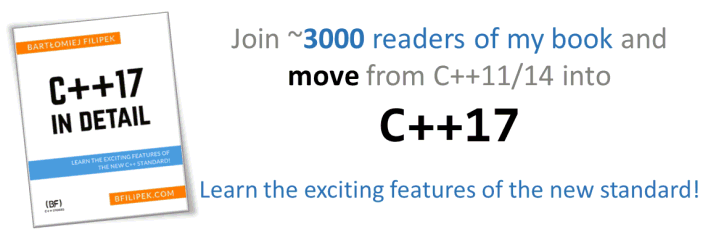Last Update:
How to Iterate Through Directories in C++
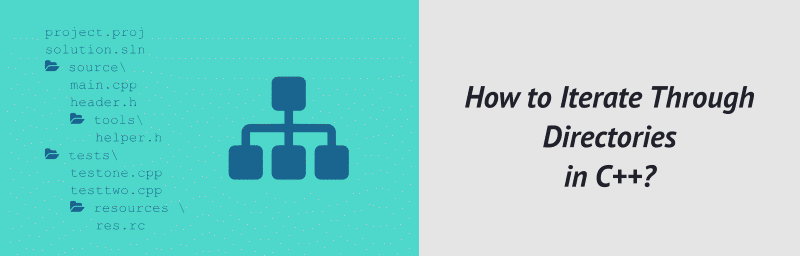
Table of Contents
How would you implement a function that searches for files with a given extension? For example, finding all text files? or *.cpp files? To code that solution you need a way to iterate through directories. Is that possible in C++ out of the box using the standard library? Let’s see some techniques and new elements that C++17 added.
Intro
Let’s assume you have the following directory structure:
books\
cppbookA.txt
cppbookA.pdf
pythonbookX.txt
pythonbookX.epub
stlboob.txt
stlbook.mobi
sources\
licence.txt
example1.cpp
example2.cpp
How to filter all *.txt files from books\ or *.cpp files from sources\?
The basic idea is to iterate through a directory and then check each entry if it’s a regular file and if it has given extension.
Before C++17 there was no standard way of implementing the above solution. In the next few sections I’ll show you a few possible APIs that are currently available, for example:
- in a POSIX system
- on Windows
- QT
- POCO
- BOOST
And then we’ll move to C++17.
Let’s go.
The Series
This article is part of my series about C++17 Library Utilities. Here’s the list of the articles:
- Refactoring with
std::optional - Using
std::optional - Error handling and
std::optional - Everything You Need to Know About
std::variantfrom C++17 - Everything You Need to Know About
std::anyfrom C++17 std::string_viewPerformance and followup- C++17 string searchers and followup
- Conversion utilities - about from_chars.
- How to get File Size in C++? and std:filesystem::file_size Advantages and Differences
- How To Iterate Through Directories this article!
- Working with the Path object from
std::filesystem- soon!
Resources about C++17 STL:
- C++17 In Detail by Bartek!
- C++17 - The Complete Guide by Nicolai Josuttis
- C++ Fundamentals Including C++ 17 by Kate Gregory
- Practical C++14 and C++17 Features - by Giovanni Dicanio
- C++17 STL Cookbook by Jacek Galowicz
From C/POSIX
On Linux, using only the POSIX functionalities you can try with dirent:
#include <stdio.h>
#include <dirent.h>
int main(int argc, const char**argv) {
struct dirent *entry = nullptr;
DIR *dp = nullptr;
dp = opendir(argc > 1 ? argv[1] : "/");
if (dp != nullptr) {
while ((entry = readdir(dp)))
printf ("%s\n", entry->d_name);
}
closedir(dp);
return 0;
}
Play with code @Coliru
As you see you have basic API and three functions to iterate over a directory:
opendir()to initialise the search and find the first entryreaddir()to find the next entryclosedir()to finish the search
While iterating, you get dirent entry which is declared as:
struct dirent {
ino_t d_ino; /* inode number */
off_t d_off; /* offset to the next dirent */
unsigned short d_reclen; /* length of this record */
unsigned char d_type; /* type of file; not supported
by all file system types */
char d_name[256]; /* filename */
};
See more description here.
As you see, it’s a low-level API, and probably not what you want in modern C++ :)
To filter all files with a specific file extension, you’d have to extract the extension from the filename which is just a character array.
For a recursive version you can try ftw() - “File Tree Walk” - see documentation here.
On Windows, WinApi
Windows is not a POSIX system, but dirent is available in MinGW or Cygwin implementations. I’ve found even a stand-alone helper: https://github.com/tronkko/dirent
Still, if you can, you might want to use the native Windows API.
The canonical example on this platform uses FindFirstFile, FindNextFile and FindClose (in fact it’s very similar to dirent approach).
WIN32_FIND_DATA FindFileData;
HANDLE hFind = FindFirstFile(/*path*/, &FindFileData);
if (hFind == INVALID_HANDLE_VALUE) {
printf ("FindFirstFile failed (%d)\n", GetLastError());
return;
}
do {
if (FindFileData.dwFileAttributes & FILE_ATTRIBUTE_DIRECTORY)
_tprintf(TEXT(" %s <DIR>\n"), FindFileData.cFileName);
else
_tprintf(TEXT(" %s \n"), FindFileData.cFileName);
} while (FindNextFile(hFind, &FindFileData) != 0);
FindClose(hFind);
While iterating you have access to members of WIN32_FIND_DATA which exposes members like path type, filename (CHAR cFileName[MAX_PATH];), access time, file size and more.
To get file extension, you can try with PathFindExtension
read more here: Listing the Files in a Directory - Windows applications | Microsoft Docs
I hope you have now the basic understanding of how you can iterate through a directory. Yet, it’s not modern C++ and those are mostly low-level system calls. How about something high level?
3rd Party Libraries
In this section, you’ll see three 3rd party libs that encapsulate old native APIs and expose a much cleaner interface. They are also multiplatform, so the same code will work on Windows and Linux.
The first: QT
QT
QT is an extensive framework, so you have separate components to work with the filesystem. For directory iteration, there’s QDirIterator.
Here’s a basic example (from the documentation):
QDirIterator it("/etc", QDirIterator::Subdirectories);
while (it.hasNext()) {
qDebug() << it.next();
}
Only three lines of code! What’s more, you have RAII (there’s no need to close the directory search as it’s encapsulated in QDirIterator).
You can get the filename or full file info from the iterator.
Poco
In Poco, which is a cross-platform C++ framework for building network and internet-based applications, there’s a component DirectoryIterator:
#include <Poco/DirectoryIterator.h>
...
for (DirectoryIterator it(path); it != DirectoryIterator{}; ++it) {
}
As you see we have a similar pattern as in QT, an iterator (forward iterator), that allows going through entries.
BOOST Filesystem
The last lib that I’ll mention is Boost Filesystem, which is a powerful library and well recognised by the community.
Here’s the main tutorial if you want to have a quick overview: boost.org: Boost Filesystem tutorial.
And the canonical example of directory iteration:
#include <boost/filesystem.hpp>
using namespace boost::filesystem;
for (directory_entry& entry : directory_iterator(inputPath))
std::cout << entry.path() << '\n';
This time, you can also see an iterator that wraps all the low-level system calls. Each entry has a path that you can access.
Please notice that directory_iterator has also support for begin and end so that it can be used in range based for loop.
I mentioned Boost because it’s a very well known and heavily used library, and also it was the foundation of the Filesystem TS that was published before C++17… and eventually, the committee merged it into the standard.
Summary of 3rd Party libs
As you see the interface is much cleaner and more helpful to use than native solutions. In a matter of a few lines of code, you can implement the task. Still, the main drawback is that you have to depend on the whole framework. For example link to all boost libs, or to the entire QT ecosystem.
Using C++17
So far you’ve seen several options that allow iterating through files. In all of the cases, you need to rely on the native API or third-party code. But Finally, since 2017 and C++17 you can depend only on the Standard Library!
This is possible through std::filesystem which was directly adopted from BOOST filesystem.
The code is similar to BOOST, have a look:
#include <filesystem>
namespace fs = std::filesystem;
const fs::path pathToShow{ argc >= 2 ? argv[1] : fs::current_path() };
for (const auto& entry : fs::directory_iterator(pathToShow)) {
const auto filenameStr = entry.path().filename().string();
if (entry.is_directory()) {
std::cout << "dir: " << filenameStr << '\n';
}
else if (entry.is_regular_file()) {
std::cout << "file: " << filenameStr << '\n';
}
else
std::cout << "?? " << filenameStr << '\n';
}
Play @Coliru
It’s important to note (from cppreference):
The iteration order is unspecified, except that each directory entry is visited only once. The special pathnames dot and dot-dot are skipped.
Recursive Version
The directory_iterator works only inside a single directory, but there’s another class recursive_directory_iterator that allows iterating through the whole tree.
You can use depth() to check the current level of recursion. That might be helpful when you’d like to create a nicer output and add indentation:
for(auto itEntry = fs::recursive_directory_iterator(pathToShow);
itEntry != fs::recursive_directory_iterator();
++itEntry ) {
const auto filenameStr = iterEntry->path().filename().string();
std::cout << std::setw(iterEntry.depth()*3) << "";
std::cout << "dir: " << filenameStr << '\n';
}
Play with the code @Coliru
You can also implement custom recursion and iterate with a regular iterator in a single directory.
For example:
void DisplayDirectoryTree(const fs::path& pathToScan, int level = 0) {
for (const auto& entry : fs::directory_iterator(pathToScan)) {
const auto filenameStr = entry.path().filename().string();
if (entry.is_directory()) {
std::cout << std::setw(level * 3) << "" << filenameStr << '\n';
DisplayDirectoryTree(entry, level + 1);
}
else if (entry.is_regular_file()) {
std::cout << std::setw(level * 3) << "" << filenameStr
<< ", size " << entry.file_size() << " bytes\n";
}
else
std::cout << std::setw(level * 3) << "" << " [?]" << filenameStr << '\n';
}
}
Play @Coliru
Please note that both of the iterators are input iterators, so they won’t conform the requirements of parallel algorithms (forward iterators).
File Extensions
As for our main task - filtering files by extensions - it’s straightforward!
C++17 exposes a path type and you can easily read its extension. just use: path::extension().
For example:
std::filesystem::path("C:\\temp\\hello.txt").extension();
Compiler Support
on GCC (before 9.0) and Clang Remember to add -lstdc++fs to link with the library.
(*) since GCC 9.0 the filesystem library was merged into libstdc++.
| Feature | GCC | Clang | MSVC |
|---|---|---|---|
| Filesystem | 8.0 | 7.0 | VS 2017 15.7 |
However, since GCC 5.3, Clang 3.9 and VS 2012 you could play with the experimental version - the TS implementation (include <experimental/filesystem>)
Summary
In this article, you’ve seen several ways ho to iterate through a directory in C++. Before C++17 you need to rely on some other libraries or system API, but now it’s possible to use std::filesystem::directory_iterator.
I haven’t shown the final code that iterates and then filters out the files by their extension. Can you implement it? Or maybe you’d like to share your experience with working with directories in C++. Let me know in comments!
I've prepared a valuable bonus if you're interested in Modern C++!
Learn all major features of recent C++ Standards!
Check it out here: